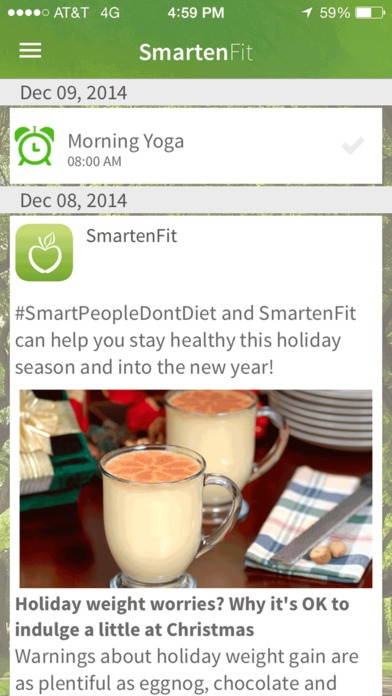SmartenFit 2.0
Continue to app
Paid Version
Publisher Description
SmartenFit is a research-based healthy eating and fitness app that provides a holistic approach to wellness by helping users adopt a sustainable healthy lifestyle. The app is for those looking for a simplified way to monitor their nutritional choices and exercise, and set realistic attainable goals without having to count every calorie or step. The tips and tools in SmartenFit are complementary to the book Smart People Don t Diet by Dr. Charlotte Markey, a Health Researcher at Rutgers University. The advice in the book and the SmartenFit app is based on decades of scientific evidence from psychologists, nutritionists, public health professionals, and doctors. The SmartenFit app features: . Periodically updated news feed with research-based health tips and articles . Healthier food alternative database . Food diary allowing for both photos and text entries . BMI calculator . Goal setting and reminders . Personal dashboard with graphs to track your progress
Requires iOS 7.0 or later. Compatible with iPhone, iPad, and iPod touch.
About SmartenFit
SmartenFit is a paid app for iOS published in the Health & Nutrition list of apps, part of Home & Hobby.
The company that develops SmartenFit is Lorie Sousa. The latest version released by its developer is 2.0.
To install SmartenFit on your iOS device, just click the green Continue To App button above to start the installation process. The app is listed on our website since 2014-12-21 and was downloaded 34 times. We have already checked if the download link is safe, however for your own protection we recommend that you scan the downloaded app with your antivirus. Your antivirus may detect the SmartenFit as malware if the download link is broken.
How to install SmartenFit on your iOS device:
- Click on the Continue To App button on our website. This will redirect you to the App Store.
- Once the SmartenFit is shown in the iTunes listing of your iOS device, you can start its download and installation. Tap on the GET button to the right of the app to start downloading it.
- If you are not logged-in the iOS appstore app, you'll be prompted for your your Apple ID and/or password.
- After SmartenFit is downloaded, you'll see an INSTALL button to the right. Tap on it to start the actual installation of the iOS app.
- Once installation is finished you can tap on the OPEN button to start it. Its icon will also be added to your device home screen.